Are you struggling to utilize Pinterest for blog traffic?
Does this sound familiar: You’re making well-designed pins, you’re pinning consistently, you’re filling out all your board descriptions with keywords, you’re utilizing the power of Tailwind, and you feel like you’re doing everything in your power to jumpstart your Pinterest success… and yet, still, nothing.
Your blog’s pageviews have remained stagnant, you’re not growing, and you can’t figure out how people are utilizing Pinterest to drive traffic to their blogs when you’re barely managing 100 pageviews a day.
For a long time, this was me.
These days, though, Pinterest is bringing me consistent, high traffic, and it’s only been going up month after month.
In fact, if I compare my traffic from August – October 2018 compared to November 2018 – January 2019, you’ll see that my pageviews increased by 200%
200% is a pretty wild increase, so you’re probably wondering how I did this. Let me elaborate…
(Note: I’m still in a growth phase, so while my traffic still has a lot of room to improve, I went from being completely stagnant with my blog for over a year to seeing a 200% growth increase in the span of 3 months).
How Pinterest Increased My Blog Traffic By 200%
Please note that this article does contain affiliate links, which means I make a small commission if you decide to purchase through one of my links. Just know that anything I’m recommending here is something I’ve used and loved.
I’m going to give you some practical tips and strategies for how you can increase your blog traffic using Pinterest in the following section, but first, I want everyone reading this to know that my sudden increase in traffic was no coincidence.
I didn’t all of a sudden discover the “secret” to Pinterest (I know whenever I was reading an article like this, I was always looking for someone to just flat out tell me the secret to Pinterest).
Instead of searching for that elusive secret, I started to look at Pinterest differently.
I realized that if I continued implementing the same generic tips that I read about in every Pinterest related article, I would probably never get the Pinterest traffic that I was looking for.
To better understand Pinterest and how it works, I purchased the ebook, Making Pinterest Possible by Ana of The She Approach.
For anyone who has followed my blog closely, you’ll know that I’m not someone who normally spends a lot of money on blogging tools and resources. I prefer to blog on a budget, and figure out things for myself (I learn better this way, and I already make my income as a freelance writer so I don’t rely on my blog for income).
Having said that, I had been using Pinterest for a year a half, and I was tired of trying out various strategies without seeing results. The ebook was only $35, and I knew from reading Ana’s previous blog content that she provided great blogging advice. I figured $35 was a pretty small price to pay if I learned something new that I could implement on Pinterest, considering I felt like I had done it all.
And boy, was I right!
I can confidently say deciding to bite the bullet and purchase this ebook was one of the best decisions I’ve made for my blog, and I entirely credit it for the major increase in my blog traffic.
Having said that, though, this blog post is not going to become a sales pitch for Making Pinterest Possible.
I absolutely believe you can figure out Pinterest for yourself if you have the time to experiment and research; however, if you’re like me and you’re tired of looking for the right strategy, and you have $35 to spare, I know this ebook will show you how to use Pinterest for blog traffic.
I figured it wouldn’t be fair of me to take full credit for my major increase in blog traffic.
With that in mind, I can’t share everything I learned from Making Pinterest Possible, since that also wouldn’t be fair to the creator, but I can share some practical tips that are definitely worth implementing.
Let’s dive in!
How To Increase Your Blog’s Traffic Through Pinterest
1) Make multiple pins for each blog post
I think this is probably the best piece of advice that I can give for using Pinterest to drive traffic.
You have to start creating multiple pins for each of your blog posts.
For a long time, I would make 1 or 2 pins for a blog post.
I’d have the original one that I would pin from the blog post itself, and then if I found the post was performing well, I’d sometimes make a second one for it.
But a third or a fourth? Never.
These days, I’ll make anywhere from 3-6 pins for a single blog post (especially for posts that are performing well).
Why? Because you never know what pin is going to take off.
Whether it be because of clever copy on the pin itself, or a well keyworded description, all it takes is pleasing the Pinterest algorithm once, and boom, that pin takes off in a way you never expected.
For example, I have one pin that has a pretty obvious mistake on it. And guess what? It’s my most viral pin to date.
It just goes to show that you really never know what pins are going to hit on Pinterest. You have to consistently create different ones with different combinations of images, copy, and descriptions.
Here’s an example of multiple pins I created for the same blog post:
The first pin is the one that has the obvious spelling mistake on it; and yet, that pin performed amazingly well.
You’ll also notice that because that pin performed so well, I made a very similar version to it in the second example, and this one also performed well.
Ana goes into deeper detail about how creating new pins/content helps with the Pinterest algorithm in Making Pinterest Possible, but in general, keep experimenting with different pins and your traffic will grow.
Pro Tip
I know some bloggers recommend branding your pins with the same colors and fonts, and, while I think this works well if you’re targeting a very specific niche/audience, I also think trying out different things can help you keep your pin ideas fresh. If you keep doing the same thing over and over again on your pins, you might find you keep getting the same results. Don’t be scared to switch it up. If one pin doesn’t perform well, oh well. Just make a new one, and keep experimenting.
2) Pin popular content
I mentioned this in my post about how I increased my Pinterest views, but I also think it has helped with my Pinterest traffic.
Here’s how:
I’ve found that when I focus on pinning third party pins that are already performing well, it gives my own Pinterest content a little boost.
In other words, the higher quality pins I have on my own boards, the more likely it is that Pinterest will start to show my pins from those boards.
For example, if I have a healthy recipes board, and I’m pinning the top content on Pinterest for healthy recipes onto that board, that gives that board some authority.
On the other hand, if I have a healthy recipes board, and I’m pinning low quality pins, or pins that aren’t relevant (i.e. dessert recipes), that board looses authority.
To find high performing pins, simply pin from Pinterest search results. For example, if you search “healthy recipes,” those first pins are considered some of the best pins on Pinterest for that query, so pin those to your board.
Just be sure that if you’re spending time boosting a board with high quality pins, you have pins on that board that lead to your own content. There’s no point in having a well-performing board if it’s not impacting your blog traffic.
3) Utilize Tailwind tribes
Tailwind has almost become synonymous with Pinterest success, but I think it’s very possible to have success on Pinterest without Tailwind.
Having said that, though, there’s no denying the fact that Tailwind helps you save time. And, personally, I’m not organized enough to keep track of all my pins and group boards without Tailwind.
More importantly, though, Tailwind Tribes have had a major impact on my Pinterest success.
If you don’t know what Tailwind Tribes are, they are essentially groups that you can join within the Tailwind app. You then share your own content within the tribe, and in return you share the content of your tribe mates. Generally most tribes follow a one-to-one ratio, where for each pin that you add to the tribe, you have to pin someone else’s pin.
Note: If you sign up with Tailwind, you automatically get 30 submissions into Tribes every month; however, I definitely think paying a little extra for more submissions is worth it (I do 80/month). Also, don’t forget that your first 100 pins with Tailwind are FREE if you haven’t tried it yet.
To date, this is the impact that Tailwind Tribes has had on my reach:
Those are some pretty great numbers, but Tailwind Tribes also has another major benefit that is often overlooked:
If you’re part of a tribe that has members in it who have large audiences, your chances of expanding your reach are even better, if you create pins that catch those pinners’ attention.
For example, unfortunately I can’t seem to find the pin, but I know Melyssa Griffin repinned one of my pins from a tribe, which gave me a major boost since she has such a big audience.
In addition, Tailwind itself repinned one my pins onto their board through a Tribe. Here’s the proof (I was able to find this one):
That 640 is the number of repins I got from Tailwind repinning my pin, and the 12796 in the number of impressions it received.
For this fact alone, I know that being a part of Tailwind Tribes is worth it to help with your Pinterest blog traffic.
4) Repin your own content/experiment with descriptions
One thing (of many) that I learned from Making Pinterest Possible was the power of repinning my own content.
Prior to reading Making Pinterest Possible, this was something I rarely did, if ever.
Now whenever I see my own pins on the home feed, I’ll repin them myself.
In addition, whenever I have some extra time, I’ll repin old pins to different boards, but I’ll give them new descriptions. This is especially important to do with pins that aren’t performing well. By adding a new description, you’re giving those pins a new chance to perform without having to come up with a whole new pin.
In Making Pinterest Possible, Ana more thoroughly explains how doing this regularly impacts your Pinterest reach and why it’s good for the algorithm.
5) Write content strategically
And lastly, this is something that took me a long time to finally realize, but you have to be strategic with your content if you want to use Pinterest for traffic.
You need to be writing content that’s going to perform well on Pinterest.
For example, you can’t write a generic post about your personal goals for 2019, and then expect that Pinterest users will save that to their own boards.
The average Pinterest user is not going to care about your personal goals.
Perhaps you could write a post about how to set goals that stick, or how to identify your goals, but personal stories and opinion pieces don’t generally perform well on Pinterest (there are always exceptions).
Think about the kinds of things you search for on Pinterest, see what’s trending, and write content based on that. You’re much more likely to have blog traffic come in through Pinterest if you’re writing for the average Pinterest user, rather than just writing whatever comes to mind.
And there you have it: those are the five Pinterest tips that I highly recommend implementing ASAP if you’re trying to use Pinterest for traffic.
There are, of course, many other things you can do, but really, at the end of the day, I believe that Pinterest success all boils down to how well you understand the Pinterest algorithm.
And, in order to get this understanding, I highly recommend Ana’s ebook.
While there are some sections that might be more tailored to beginner Pinterest users, there are also SO many tips and insights that I had never thought of (and this is someone who has been regularly using Pinterest for over a year). No doubt about: the insight that I got from Making Pinterest Possible is what allowed me to have such a major boost in my blog traffic through Pinterest.
If you want that success for yourself, and you’re tired of constantly researching and experimenting, Making Pinterest Possible is a no brainer.
Click here to learn more about what you’ll find in Making Pinterest Possible, along with some testimonials from other bloggers.
Also, if you found this post helpful and want more business/blogging tips like this, I send all my best stuff to my email subscribers, so feel free to subscribe there! (I only end one email per week. max)
[mailmunch-form id=”522334″]
Happy pinning, friends!
Oh, and if you found these tips helpful, please feel free to share this image with your own Pinterest followers. You all rock, xx
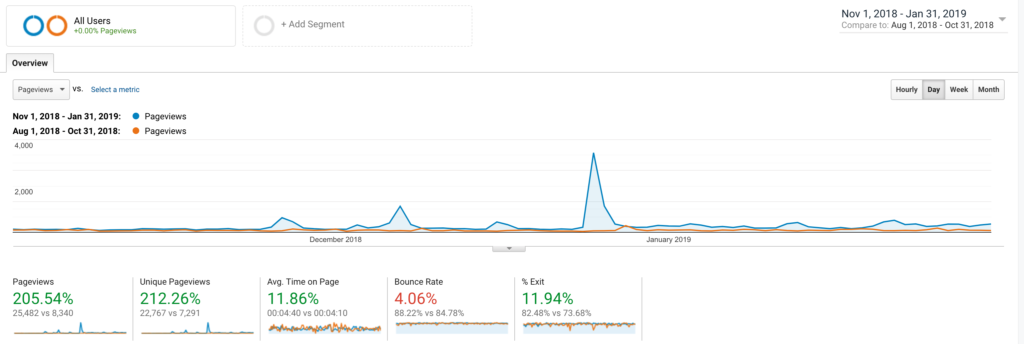
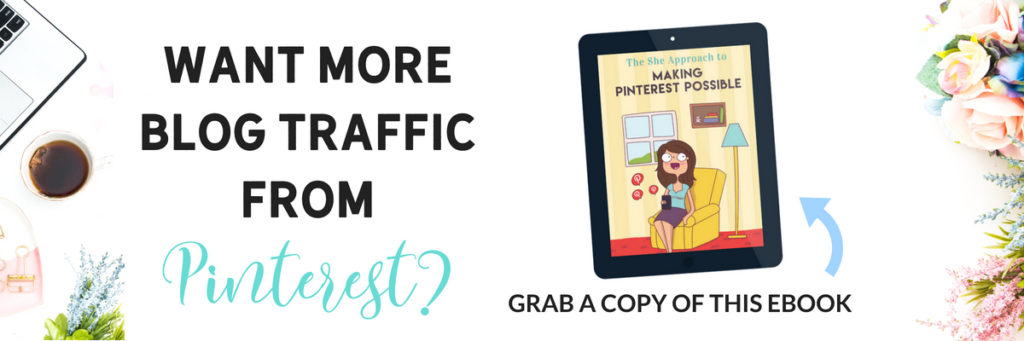
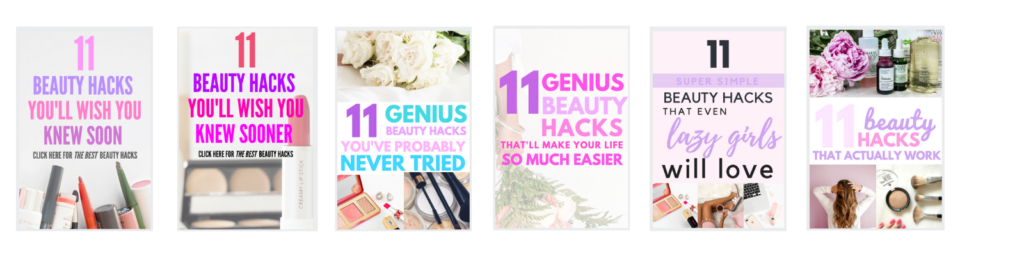
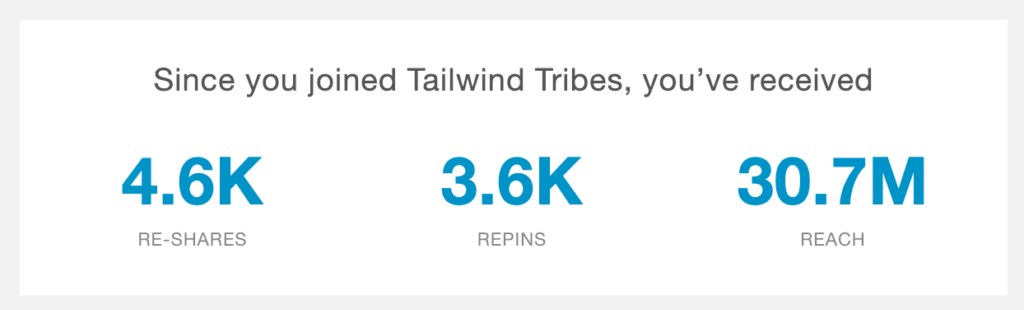


Amezing content.. thank you for kindly very helpful information for get traffic through pintrest.
So glad you found it helpful, Patel!